Now if you are normally related to internet line then you might be holding a debit card or credit card for online shopping, well you are lucky that this company even provides an easy way to pay our bills online easily.
Pay BSNL Bills Online without Registration
Well the best thing I liked about BSNL is that they do not have any login or signup page for online transaction you just need to enter your all details from phone number to account number you are assigned with your landline number and that's it it will display your details and amount you need to pay.So now check out below easy steps for paying your bills online easily.
- Visit BSNL Online Payment Portal website.
- Now
enter details like landline number, account number, mobile number and
your valid email DI that will receive receipt for your payment. (you can
get your account number from your BSNL Bill you received, check top
image)
- Now hit Submit Button to process your request.
- Now your request will be processed and you will be taken to the page where you will see every detail about your account, name, amount details and other stuff.
- Just check if account matches your account and then choose the method of payment.
- Now you will see a popup just press OK.
- So
now you will be taken to the payment page where you will be asked to
choose Debit Card, Credit Card or whatever you wanna choose just select
that, I chose Debit Card as my payment method and got bank names like
below.
- So now just choose your bank name and click on Submit.
Now you will be taken to the billdesk secure server website where you need to enter your debit card details, so enter everything and click Process.
- So now you can easily process your payment, now after your payment has been received you will get the receipt that will be mailed to you too.
- So now you can print this receipt too for your personal record.
- That's it, your bill has been paid without even standing in any queues and wasting your time.



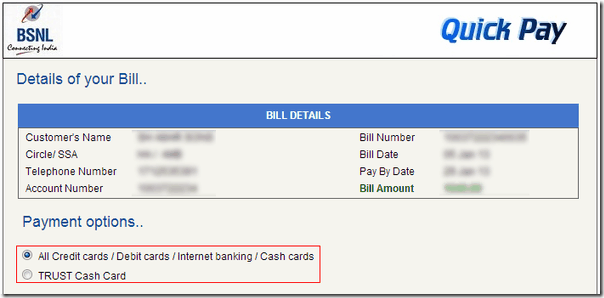




1 comments:
Hello everyone! My party is implementing a venture and we'd like to say thank you. We adopted most of your guidance and we delivered! Lots of people benefitted from what we conducted. We wish to give you recognition for indirectly helping people in our network.
Review my website - yehiapress.org
Post a Comment